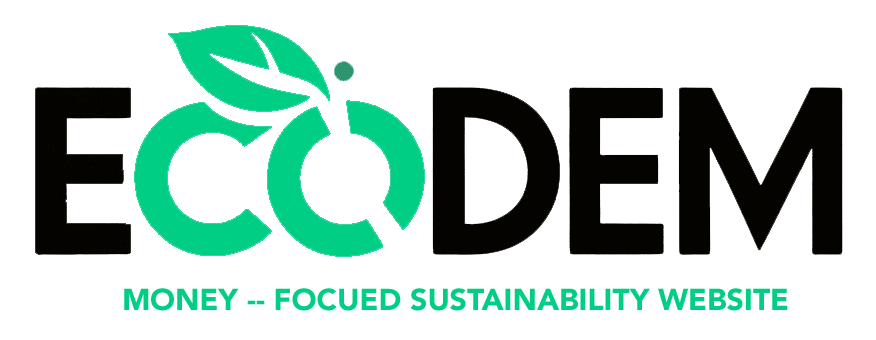How to Open a Bank Account Online
Click, Click, Bank: Your Guide to Opening a Bank Account Online

In the age of instant noodles, streaming marathons, and tweets that can start or end careers, who has the time to stand in line at a bank? Let’s be real; the last thing anyone wants to do is spend a sunny afternoon trapped inside a bank, filling out endless forms when you could be doing…well, literally anything else. If you’re nodding along, then you, my friend, are in the right place. Today, we’re diving into the world of online banking – specifically, how to open a bank account over the internet.
The Why Before the How
Before we get into the nitty-gritty, let’s pause for a moment and consider why opening a bank account online is the way to go. Firstly, it’s convenient as heck. You can do it in your PJs, at 2 AM, without taking a single step outside your door. Plus, in this era of digital documentation, many of us already have all the necessary info in our smartphones or computers. No need to dig around for that old document binder.
The Pre-Opening Checklist
Alright, onto the main event! Before we start clicking buttons and making magic happen, there’s a bit of prep work involved.
Choose Your Bank
Not all banks are created equal, especially when it comes to online services. Some have apps that look like they were designed in the Stone Age, while others offer sleek, user-friendly interfaces. Do your homework:
- Look for reviews and ratings online.
- Compare benefits, fees, and services like overdraft protection or savings account interest rates.
- Consider if you need a physical branch occasionally or if you’re happy to go fully digital.
Gather Your Gear
When it’s time to open your account, you’ll need:
- A strong internet connection – it’s not the time for your WiFi to take a nap.
- Identification documents – think driver’s license, passport, or any government-issued ID.
- Your Social Security Number (or equivalent if you’re reading this from a cozy café in Paris).
- Proof of address – a utility bill or a lease agreement usually does the trick.
- Your current bank account details if you’re planning to transfer funds.
The Step-By-Step Process
With your prep work done, it’s time to open your account. While specific steps can vary slightly from bank to bank, the general process looks something like this:
- Visit the bank’s website or download their app.
- Look for the “Open an Account” button – it’s usually front and center.
- Choose the type of account you’re opening – checking, savings, maybe a shiny new credit card?
- Fill in the application form. This is where you’ll need those documents and details you gathered earlier.
- Review and agree to the terms and conditions – yes, it’s tempting to skip reading them, but it’s good to know what you’re signing up for.
- Confirm your identity. Some banks might do this via a quick video call or by asking you to upload your documents.
- Fund your account. You might be able to transfer money from another account, or you might need to deposit a check later on.
- Set up online banking access – choose a strong password, and you’re in!
Congrats, you’re now the proud owner of a new bank account, and you didn’t even have to put on real pants!
After the Applause
Opening the account is just the beginning. Here are a few steps you shouldn’t skip once your account is up and running:
Explore the App or Website
Familiarize yourself with the online banking platform. Locate where you can check your balance, view statements, transfer money, etc. It’s like owning a new smartphone – you want to know what all the buttons do.
Set Up Automatic Transactions
If you’re using this account for bills or savings, setting up automatic transfers can simplify your life. Just make sure you always have enough funds to cover those scheduled payments.
Beef Up Security
Enable two-factor authentication if it’s available, and consider using a password manager. Banking apps are secure, but adding extra layers of protection never hurts.
Common Questions and Pitfalls
- Can I open a bank account online with no deposit? It depends on the bank. Some offer this option, while others might ask for a small initial deposit.
- What if I make a mistake on the application? Don’t panic. Most banks will let you edit your information before finalizing or contact their customer service for help.
- The bank denied my application. Why? Several reasons could be behind this, from not meeting the bank’s eligibility criteria (like age or residency requirements) to entering incorrect information. Reach out to the bank for clarification.
Wrap-Up and Takeaways
Opening a bank account online is like ordering pizza through an app. It’s all about convenience, efficiency, and the joy of not having to interact with people if you’re not in the mood. Just remember to do your prep, choose wisely, and keep those documents handy.
As you embark on this journey of financial independence and digital savvy, remember that the world of online banking is your oyster – ready to be explored from the comfort of your couch. So, go ahead, get click-happy, and open your bank account online. Who knew adulting could be this easy?
Call to Action
Got any burning questions or tips to share about opening a bank account online? Drop us a comment below. We love hearing from you and learning together as we navigate this crazy, convenient world of digital banking. Happy banking, folks!